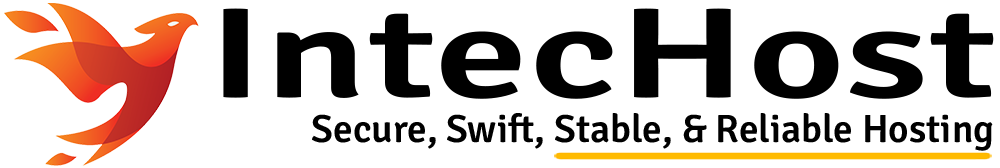How To Enable Auto SSL Using SSL/TLS Premium Plugin In cPanel? [STEP BY STEP]☑️
Today in this tutorial you will learn about how to install SSL/TLS Status AutoSSL for your domain via cPanel. So let us begin this tutorial by watching out this video to learn how to install SSL/TLS Status AutoSSL for your domain via cPanel. Take care of every steps carefully so that you don’t miss anything.
Follow the steps given below to quickly learn how to install SSL/TLS Status AutoSSL via cPanel:
Step::1 Login to your cPanel
![ENABLE AUTOSSL USING LETS ENCRYPT PREMIUM PLUGIN IN CPANEL How To Unable Auto SSL Using SSL/TLS Premium Plugin In cPanel? [STEP BY STEP]☑️](https://www.intechost.com/blog/blog-image/SSL-Blog/1.png)
Step::2 Scroll down to Security section
Step::3 Click on SSL/TLS Status
![ENABLE AUTOSSL USING LETS ENCRYPT PREMIUM PLUGIN IN CPANEL How To Unable Auto SSL Using SSL/TLS Premium Plugin In cPanel? [STEP BY STEP]☑️](https://www.intechost.com/blog/blog-image/SSL-Blog/2.png)
Step::4 Now follow steps given in below images
1): Click on box to slect all domain's otherwise select any single particular domain
2): Click on Run AutoSSL
![ENABLE AUTOSSL USING LETS ENCRYPT PREMIUM PLUGIN IN CPANEL How To Unable Auto SSL Using SSL/TLS Premium Plugin In cPanel? [STEP BY STEP]☑️](https://www.intechost.com/blog/blog-image/SSL-Blog/3.png)
Step::5 After this wait a couples of minutes after this process SSL Successfully installed on your domain
If you enjoyed this tutorial, please consider following us on Facebook and Instagram.